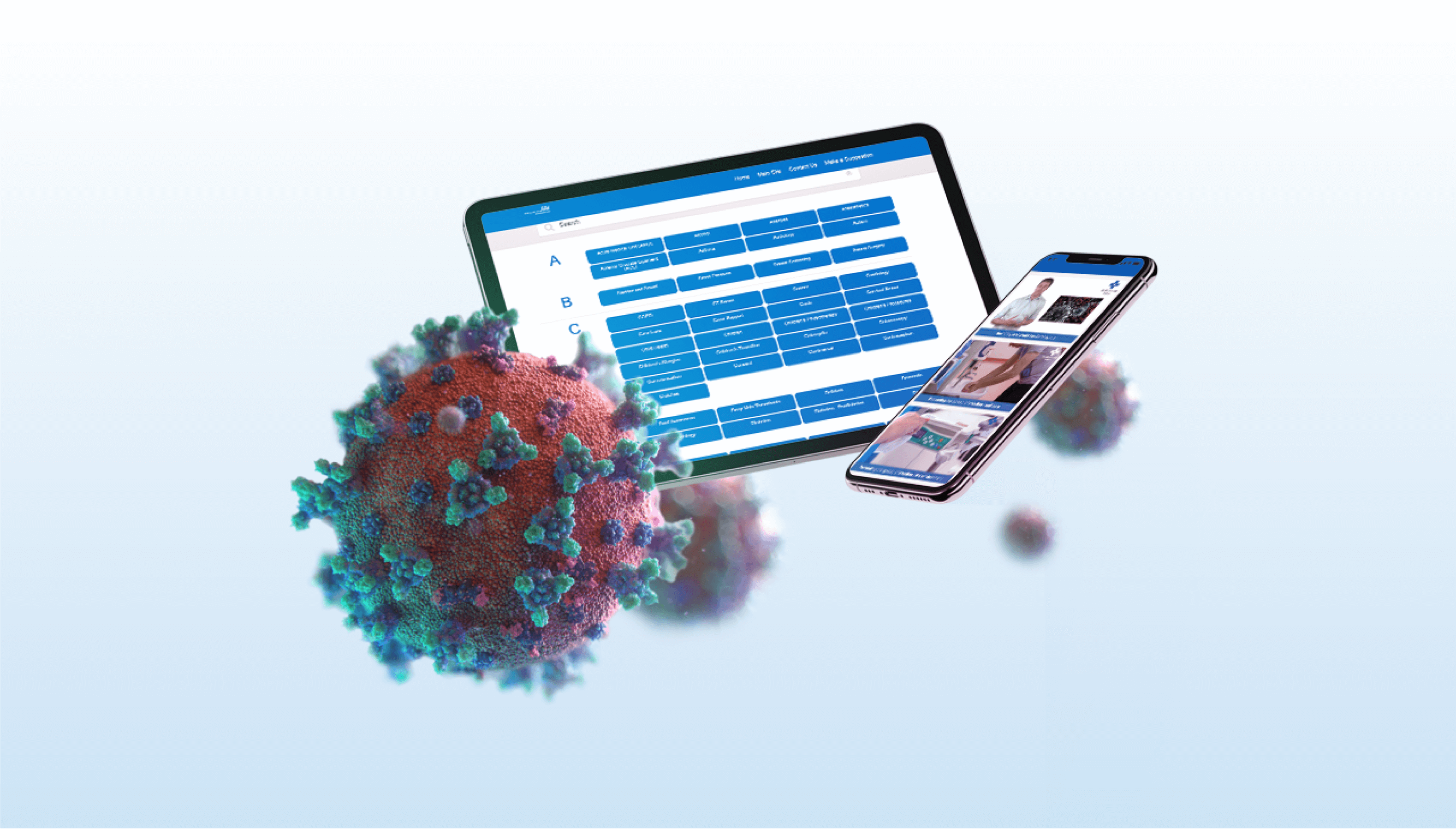Step by step guide
A step by step guide to help you access and use
the Health and Care Video Library
Step 1 - Familiarising yourself and others with the content
Familiarising yourself and others with the content
It is important that you take a look through the video library to see what videos are available to use within your pathways of care and encourage your staff to take a look too. Share this video with your colleagues and invite them to sign up to this Resource Hub.
Step 2 - Where to add links to the video library on your website
Where to add links to the video library on your website
Add links to the Health and Care Video Library on your website so that your patients and staff can find it easily. Here's some ready to download graphics for you to use, just add the hyperlink to your library.
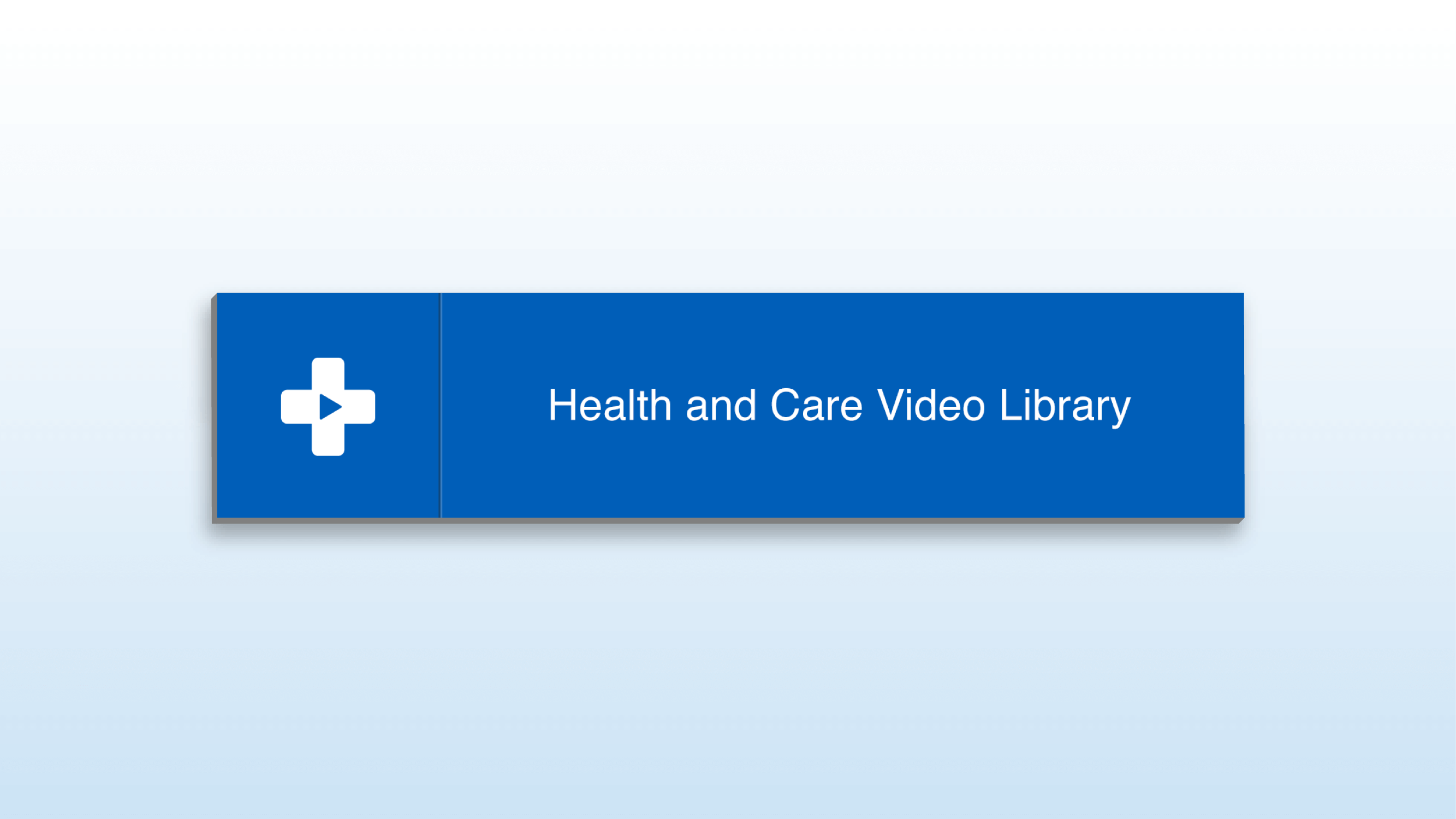
Health and Care Video Library Webpage Button

Web Banner - Leaderboard

Web Banner - Skyscraper

Web Banner - Pop Up
Step 3 - Telling your staff & colleagues
Telling your staff & colleagues
The more people that know about your use of the video library, the more impact it will have. Here are a selection of free resources to help you spread the word amongst your staff and colleagues.

Internal Screensaver (Secondary Care)
Format: PNG

Internal Screensaver (Primary Care)
Format: PNG

Internal Screensaver (Primary Care)
Format: Powerpoint

Internal Screensaver (Secondary Care)
Format: Powerpoint
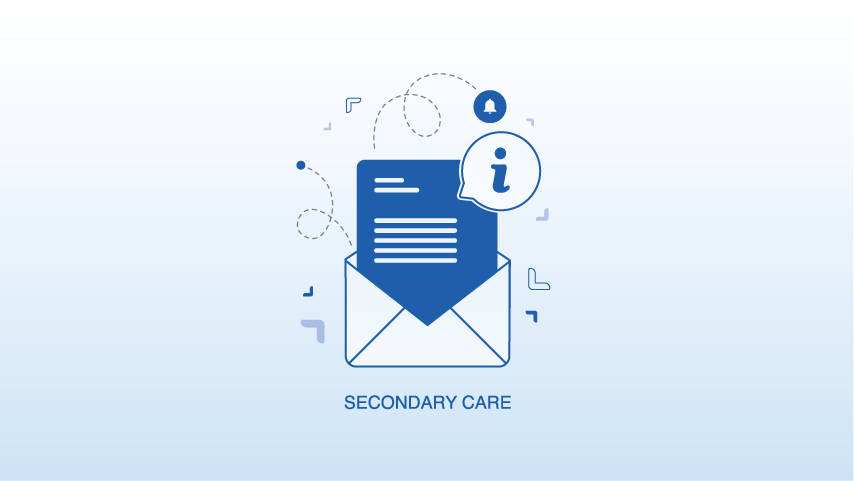
Internal Copy (Secondary Care)
Suitable for staff bulletins and internal newsletters etc.

Internal Copy (Primary Care)
Suitable for staff bulletins and internal newsletters etc.
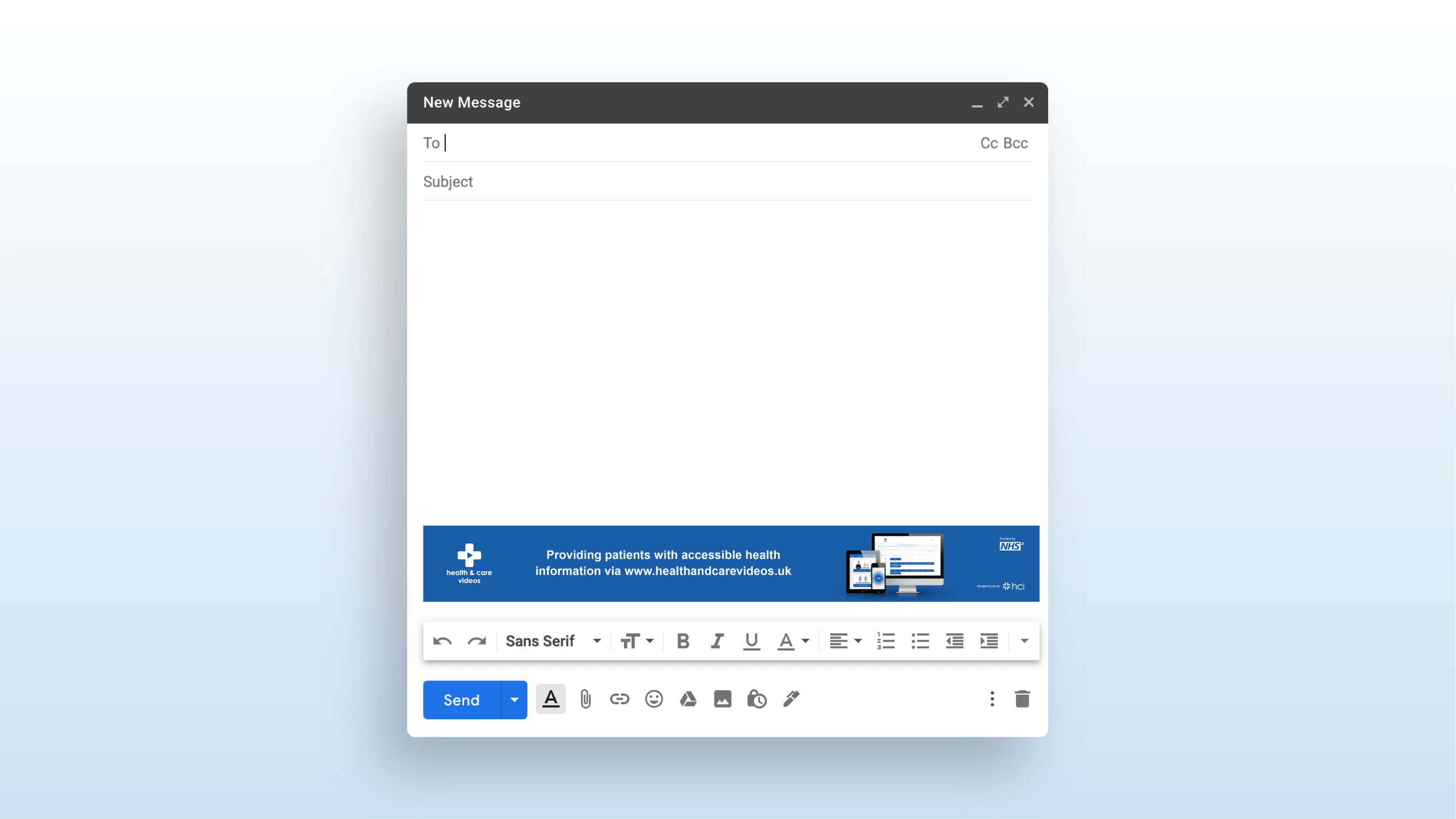
Email Footer
Format: JPG
Step 4 - Telling your patients
Telling your patients
Here you'll find a wide selection of resources to help you tell patients and your community about the Health and Care Video Library and how they can access it. Use these resources on your own professional social media accounts or share this section with your communications department and department leads.

Print Resources
Download posters in a selection of sizes and formats, as well as a patient reminder card to direct your patients to specific videos in the library.

Patient Facing Copy
Example copy to use in a range of patient communications such as newsletters and bulletins.

Social Media Resources
A wide selection of social media copy and assets to use to raise awareness of your use of the Health and Care Video Library.

Press & PR
Press release templates, plus a list of publications that you may wish to contact with case studies on your use of video.

Social Media Support
If you need to start from scratch with social media, these simple guides and videos will help you get up and running.
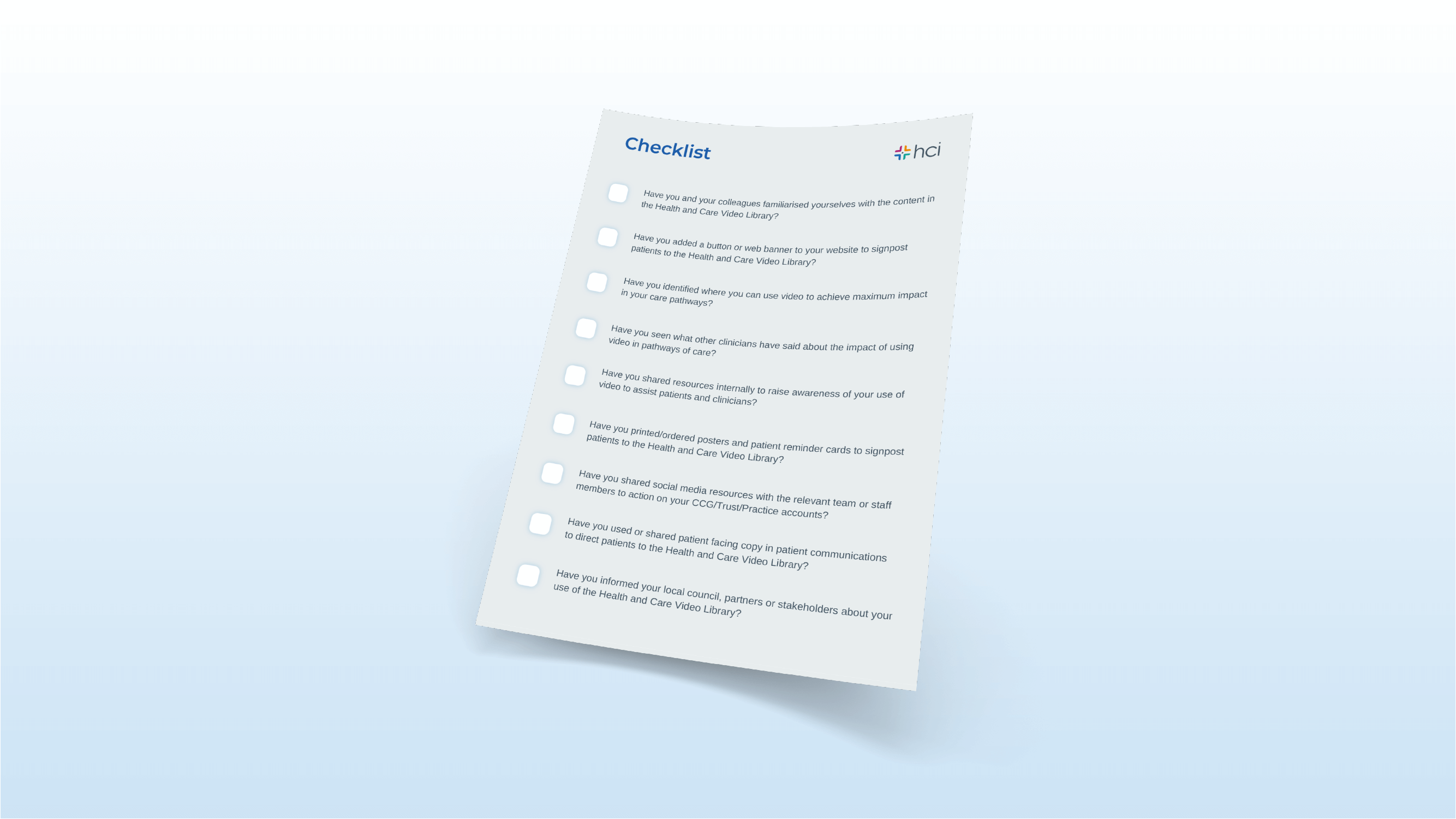
Checklist
Have you completed the suggested steps to maximise the impact of your use of the Health and Care Video Library?

Attend Anywhere - How to guide
Guidance on how to use Attend Anywhere to direct patients to your local or the national library to view videos.
Step 5 - FAQs
FAQs
Here are some questions we get asked but if you have anything you would like answered please get in touch via the contact page.

Can we personalise our own library?
The elderly don't do the internet
Stop using the 20% as an excuse